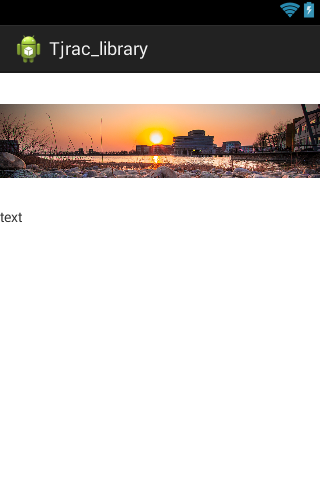Android中ImageView的scaleType属性
0x00思路
我的目标是在任何尺寸的屏幕下 都按3分之一显示图片,然后3分之二显示其他内容.然而imagesview的scaleType属性有9种:matrix、fitXY、fitStart、fitCenter、fitEnd、center、centerCrop、centerInside.第九种就是没写这个属性.

0x01基本代码
<LinearLayout xmlns:android="http://schemas.android.com/apk/res/android"
xmlns:tools="http://schemas.android.com/tools"
android:layout_width="match_parent"
android:layout_height="match_parent"
android:orientation="vertical"
tools:context="com.tjrac.MainActivity" >
<LinearLayout
android:layout_width="match_parent"
android:layout_height="match_parent"
android:layout_weight="2"
android:orientation="vertical" >
<ImageView
android:layout_width="match_parent"
android:layout_height="match_parent"
android:contentDescription="@string/text"
android:scaleType="centerInside"
android:src="@drawable/sy_scroll_1" />
</LinearLayout>
<LinearLayout
android:layout_width="match_parent"
android:layout_height="match_parent"
android:layout_weight="1" >
<TextView
android:layout_width="match_parent"
android:layout_height="match_parent"
android:text="@string/text" />
</LinearLayout>
</LinearLayout>
然而matrix的的显示效果为

fitXY的的显示效果为
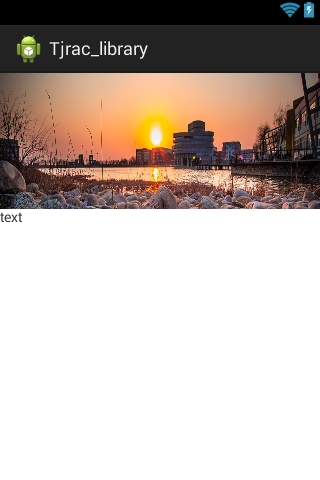
fitStart的的显示效果为
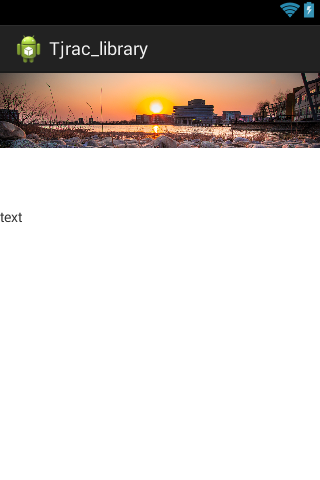
fitCenter的的显示效果为
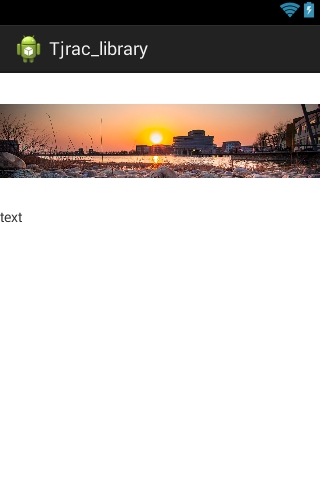
fitEnd的的显示效果为
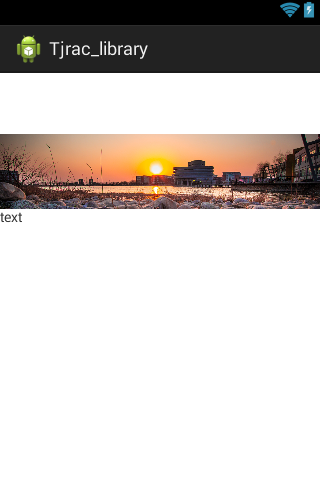
center的的显示效果为
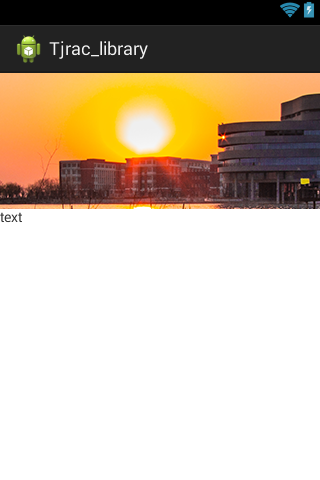
centerCrop的的显示效果为
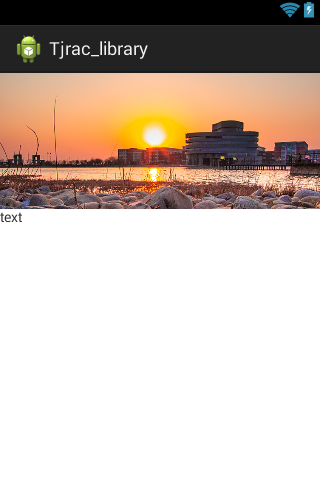
centerInside的的显示效果为
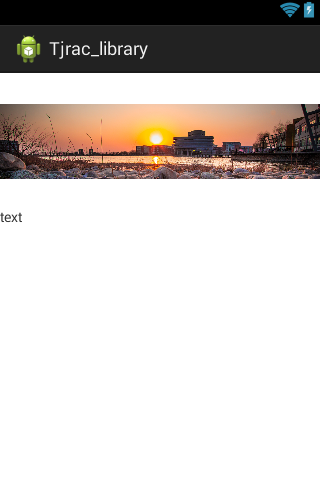
不设置的的显示效果为