ListView与Adapter简单试用
0x00 概述
在android项目中,有很多时候要用到列表,这时listview和adapter 就能满足你的需求,基本的
- 创建总布局文件
- 创建listview_item即每一行要显示的布局文件
- 创建adapter类
- 创建activity类将数据放进adapter中
这里是完成后的效果图
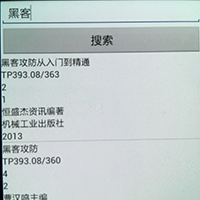
0x01 创建总布局文件 activity_jiansuo.xml
<?xml version="1.0" encoding="utf-8"?>
<LinearLayout xmlns:android="http://schemas.android.com/apk/res/android"
android:layout_width="match_parent"
android:layout_height="match_parent"
android:orientation="vertical" >
<EditText
android:id="@+id/et_jiansuo"
android:layout_width="fill_parent"
android:layout_height="wrap_content"
android:text="搜索内容" />
<Button
android:id="@+id/bt_jiansuo"
android:layout_width="fill_parent"
android:layout_height="wrap_content"
android:text="搜索" />
<ListView
android:id="@+id/lv_jiansuo"
android:layout_width="fill_parent"
android:layout_height="wrap_content" />
</LinearLayout>
0x02 创建listview_item即每一行要显示的布局文件 activity_jiansuo_item.xml
<?xml version="1.0" encoding="utf-8"?>
<LinearLayout xmlns:android="http://schemas.android.com/apk/res/android"
android:layout_width="match_parent"
android:layout_height="match_parent"
android:orientation="vertical" >
<TextView
android:id="@+id/tv_m_title"
android:layout_width="wrap_content"
android:layout_height="wrap_content" />
<TextView
android:id="@+id/tv_call_no"
android:layout_width="wrap_content"
android:layout_height="wrap_content" />
<TextView
android:id="@+id/tv_guanchang"
android:layout_width="wrap_content"
android:layout_height="wrap_content" />
<TextView
android:id="@+id/tv_kejie"
android:layout_width="wrap_content"
android:layout_height="wrap_content" />
<TextView
android:id="@+id/tv_m_author"
android:layout_width="wrap_content"
android:layout_height="wrap_content" />
<TextView
android:id="@+id/tv_m_publisher"
android:layout_width="wrap_content"
android:layout_height="wrap_content" />
<TextView
android:id="@+id/tv_m_year"
android:layout_width="wrap_content"
android:layout_height="wrap_content" />
</LinearLayout>
0x03 创建adapter类
import gabriel.luoyer.promonkey.R;
import gabriel.luoyer.promonkey.bean.LIB.LIB_book;
import java.util.List;
import android.content.Context;
import android.view.LayoutInflater;
import android.view.View;
import android.view.ViewGroup;
import android.widget.BaseAdapter;
import android.widget.TextView;
public class JianSuo_Adapter extends BaseAdapter {
private Context context; // 运行上下文
private List<LIB_book> listItems; // 商品信息集合
private LayoutInflater listContainer; // 视图容器
public final class ListItemView {
public TextView tv_m_title;
public TextView tv_call_no;
public TextView tv_guanchang;
public TextView tv_kejie;
public TextView tv_m_author;
public TextView tv_m_publisher;
public TextView tv_m_year;
}
public JianSuo_Adapter(Context context, List<LIB_book> listItems) {
this.context = context;
this.listItems = listItems;
listContainer = LayoutInflater.from(context); // 创建视图容器并设置上下文
}
@Override
public int getCount() {
return listItems.size();
}
@Override
public LIB_book getItem(int position) {
return listItems.get(position);
}
@Override
public long getItemId(int position) {
return position;
}
@Override
public View getView(int position, View convertView, ViewGroup parent) {
ListItemView listItemView = null;
if (convertView == null) {
listItemView = new ListItemView();
convertView = listContainer.inflate(R.layout.activity_jiansuo_item, null);
listItemView.tv_m_title=(TextView)convertView.findViewById(R.id.tv_m_title);
listItemView.tv_call_no=(TextView)convertView.findViewById(R.id.tv_call_no);
listItemView.tv_guanchang=(TextView)convertView.findViewById(R.id.tv_guanchang);
listItemView.tv_kejie=(TextView)convertView.findViewById(R.id.tv_kejie);
listItemView.tv_m_author=(TextView)convertView.findViewById(R.id.tv_m_author);
listItemView.tv_m_publisher=(TextView)convertView.findViewById(R.id.tv_m_publisher);
listItemView.tv_m_year=(TextView)convertView.findViewById(R.id.tv_m_year);
//设置控件集到convertView
convertView.setTag(listItemView);
}else{
listItemView = (ListItemView)convertView.getTag();
}
listItemView.tv_m_title.setText(listItems.get(position).getM_TITLE());
listItemView.tv_call_no.setText(listItems.get(position).getCALL_NO());
listItemView.tv_guanchang.setText(listItems.get(position).getGuanChang());
listItemView.tv_kejie.setText(listItems.get(position).getKeJie());
listItemView.tv_m_author.setText(listItems.get(position).getM_AUTHOR());
listItemView.tv_m_publisher.setText(listItems.get(position)
.getM_PUBLISHER());
listItemView.tv_m_year.setText(listItems.get(position).getM_PUB_YEAR());
return convertView;
}
}
0x04 创建activity类将数据放进adapter中
import java.io.UnsupportedEncodingException;
import java.net.URLEncoder;
import java.util.ArrayList;
import java.util.List;
import org.json.JSONObject;
import android.os.Bundle;
import android.os.Handler;
import android.os.Message;
import android.view.LayoutInflater;
import android.view.View;
import android.view.View.OnClickListener;
import android.widget.Button;
import android.widget.EditText;
import android.widget.ListView;
import gabriel.luoyer.promonkey.R;
import gabriel.luoyer.promonkey.adapter.JianSuo_Adapter;
import gabriel.luoyer.promonkey.base.BaseActivity;
import gabriel.luoyer.promonkey.bean.LIB.LIB_book;
import gabriel.luoyer.promonkey.bean.LIB.util.HttpClient_Bean_K;
import gabriel.luoyer.promonkey.utils.HttpClient_Util_K;
import gabriel.luoyer.promonkey.utils.NumericCharacterReference;
public class JianSuo_activity extends BaseActivity {
private ListView listView;
private EditText et_jiansuo;
private Button bt_jiansuo;
private JianSuo_Adapter jiansuo_adapter;
public LayoutInflater mInflater;
public JSONObject json;
private HttpClient_Bean_K hcbk_lend_lst;
private List<String> ls_lst_two_params = new ArrayList<String>();
private JianSuo_Adapter jianSuo_Adapter;
private List<LIB_book> llb;
private HttpClient_Bean_K hcbk_bl_jiansuo;
@Override
protected void onCreate(Bundle savedInstanceState) {
super.onCreate(savedInstanceState);
setContentView(R.layout.activity_jiansuo);
initViews();
initEvents();
}
@Override
protected void initViews() {
listView = (ListView) this.findViewById(R.id.lv_jiansuo);
et_jiansuo = (EditText) this.findViewById(R.id.et_jiansuo);
bt_jiansuo = (Button) this.findViewById(R.id.bt_jiansuo);
}
@Override
protected void initEvents() {
bt_jiansuo.setOnClickListener(new OnClickListener() {
@Override
public void onClick(View arg0) {
if(!et_jiansuo.getText().toString().isEmpty()){
Thread jianSuo_Book_thread = new Thread(new JianSuo_Book_thread());
jianSuo_Book_thread.start();
}
}
});
}
class JianSuo_Book_thread implements Runnable {
@Override
public void run() {
/*
* 先写成 每次访问都要登陆 因为第一次访问为未登陆 不知道为何返回码不为302 而是200 //访问lst //Header []
* header_android ={new
* Header("Set-Cookie",sharedata.getString("Set-Cookie", null))};
* hcbk_lend_lst = HttpClient_Util_K .http_Client_Get_Web(
* "http://121.193.129.2:8080/reader/book_lst.php", null, null,
* null);
* System.out.println("hcbk_lend_lst 第一次发送未还书籍记录 返回码为 : "+hcbk_lend_lst
* .getStatusCode() );
*/
String jiansuo = "";
try {
jiansuo = URLEncoder.encode(et_jiansuo.getText()+"", "UTF-8");
} catch (UnsupportedEncodingException e) {
e.printStackTrace();
}
// 获取检索书籍
org.apache.commons.httpclient.NameValuePair[] data_jiansuo = {
new org.apache.commons.httpclient.NameValuePair(
"strSearchType", "title"),
new org.apache.commons.httpclient.NameValuePair(
"match_flag", "any"),
new org.apache.commons.httpclient.NameValuePair(
"historyCount", "1"),
new org.apache.commons.httpclient.NameValuePair("strText",
jiansuo),
new org.apache.commons.httpclient.NameValuePair("doctype",
"ALL"),
new org.apache.commons.httpclient.NameValuePair(
"with_ebook", "on"),
new org.apache.commons.httpclient.NameValuePair(
"displaypg", "20"),
new org.apache.commons.httpclient.NameValuePair("showmode",
"list"),
new org.apache.commons.httpclient.NameValuePair("sort",
"CATA_DATE"),
new org.apache.commons.httpclient.NameValuePair("orderby",
"desc"),
new org.apache.commons.httpclient.NameValuePair("location",
"ALL") };
hcbk_bl_jiansuo = HttpClient_Util_K
.http_Client_Get_Web(
"http://121.193.129.2:8080/opac/openlink.php",
data_jiansuo, null, null);
Message msg = queryMaxhandler.obtainMessage();
msg.what = 0;
queryMaxhandler.sendMessage(msg);
}
}
// Handler
Handler queryMaxhandler = new Handler() {
public void handleMessage(Message msg) {
switch (msg.what) {
case 0:
llb =new ArrayList<LIB_book>();
int fromIndex = hcbk_bl_jiansuo.getWebContent().indexOf("<h3>");
int num = 0;
while (fromIndex != -1) {
LIB_book lb_item = new LIB_book();
num++;
// 获取m_title 开始以&#X 结束以</a>
int m_title_start = hcbk_bl_jiansuo.getWebContent().indexOf("&#x",
fromIndex);
int m_title_end = hcbk_bl_jiansuo.getWebContent().indexOf("</a>",
m_title_start);
String m_title = hcbk_bl_jiansuo.getWebContent().substring(
m_title_start, m_title_end);
System.out.print(num + ":"
+ NumericCharacterReference.decode(m_title, '!'));
lb_item.setM_TITLE(NumericCharacterReference.decode(m_title, '!'));
// 获取索引号
int m_call_no_end =hcbk_bl_jiansuo.getWebContent().indexOf("</h3>", m_title_end);
//+5为了去掉</a>
System.out.print(" 索引号 :"+NumericCharacterReference.decode(hcbk_bl_jiansuo.getWebContent().substring(m_title_end+5, m_call_no_end).trim(),'!'));
lb_item.setCALL_NO(NumericCharacterReference.decode(hcbk_bl_jiansuo.getWebContent().substring(m_title_end+5, m_call_no_end).trim(),'!'));
//获取馆藏副本 +5为了去掉馆藏副本 :
int guanchang_start =hcbk_bl_jiansuo.getWebContent().indexOf("馆藏复本:",m_call_no_end);
int guanchang_end =hcbk_bl_jiansuo.getWebContent().indexOf("<br>",guanchang_start);
System.out.print(" 馆藏副本 :"+NumericCharacterReference.decode(hcbk_bl_jiansuo.getWebContent().substring(guanchang_start+5,guanchang_end).trim(), '!'));
lb_item.setGuanChang(Integer.parseInt(NumericCharacterReference.decode(hcbk_bl_jiansuo.getWebContent().substring(guanchang_start+5,guanchang_end).trim(), '!')));
//获取可借副本
int kejie_start =hcbk_bl_jiansuo.getWebContent().indexOf("可借复本:",guanchang_end);
int kejie_end =hcbk_bl_jiansuo.getWebContent().indexOf("</span>",kejie_start);
System.out.print(" 可借副本 :"+NumericCharacterReference.decode(hcbk_bl_jiansuo.getWebContent().substring(kejie_start+5,kejie_end).trim(), '!'));
lb_item.setKeJie(Integer.parseInt(NumericCharacterReference.decode(hcbk_bl_jiansuo.getWebContent().substring(kejie_start+5,kejie_end).trim(), '!')));
//获取责任者
int m_author_start =hcbk_bl_jiansuo.getWebContent().indexOf("</span>",kejie_end);
int m_author_end =hcbk_bl_jiansuo.getWebContent().indexOf("<br />",m_author_start);
System.out.print(" 责任者 :"+NumericCharacterReference.decode(hcbk_bl_jiansuo.getWebContent().substring(m_author_start+7,m_author_end).trim(), '!'));
lb_item.setM_AUTHOR(NumericCharacterReference.decode(hcbk_bl_jiansuo.getWebContent().substring(m_author_start+7,m_author_end).trim(), '!'));
//出版社和年份
int m_publisher_year_start =hcbk_bl_jiansuo.getWebContent().indexOf("<br />",m_author_end);
//+6为了躲开开始时的<br />
int m_publisher_year_end =hcbk_bl_jiansuo.getWebContent().indexOf("<br />",m_publisher_year_start+6);
//System.out.println("start " +m_publisher_year_start +"end "+m_publisher_year_end);
//System.out.println(NumericCharacterReference.decode(hcbk_bl_jiansuo.getWebContent().substring(m_publisher_year_start+6,m_publisher_year_end).trim(),'!'));
String[] m_publisher_year = NumericCharacterReference.decode(hcbk_bl_jiansuo.getWebContent().substring(m_publisher_year_start+6,m_publisher_year_end).trim(),'!').split(" ");
System.out.println(" 出版社 :"+m_publisher_year[0]+" 年份 : "+m_publisher_year[1]);
lb_item.setM_PUBLISHER(m_publisher_year[0]);
lb_item.setM_PUB_YEAR(m_publisher_year[1]);
fromIndex = hcbk_bl_jiansuo.getWebContent().indexOf("<h3>",
m_publisher_year_end);
llb.add(lb_item);
}
jiansuo_adapter = new JianSuo_Adapter(JianSuo_activity.this, llb); //创建适配器
listView.setAdapter(jiansuo_adapter);
break;
}
}
};
}